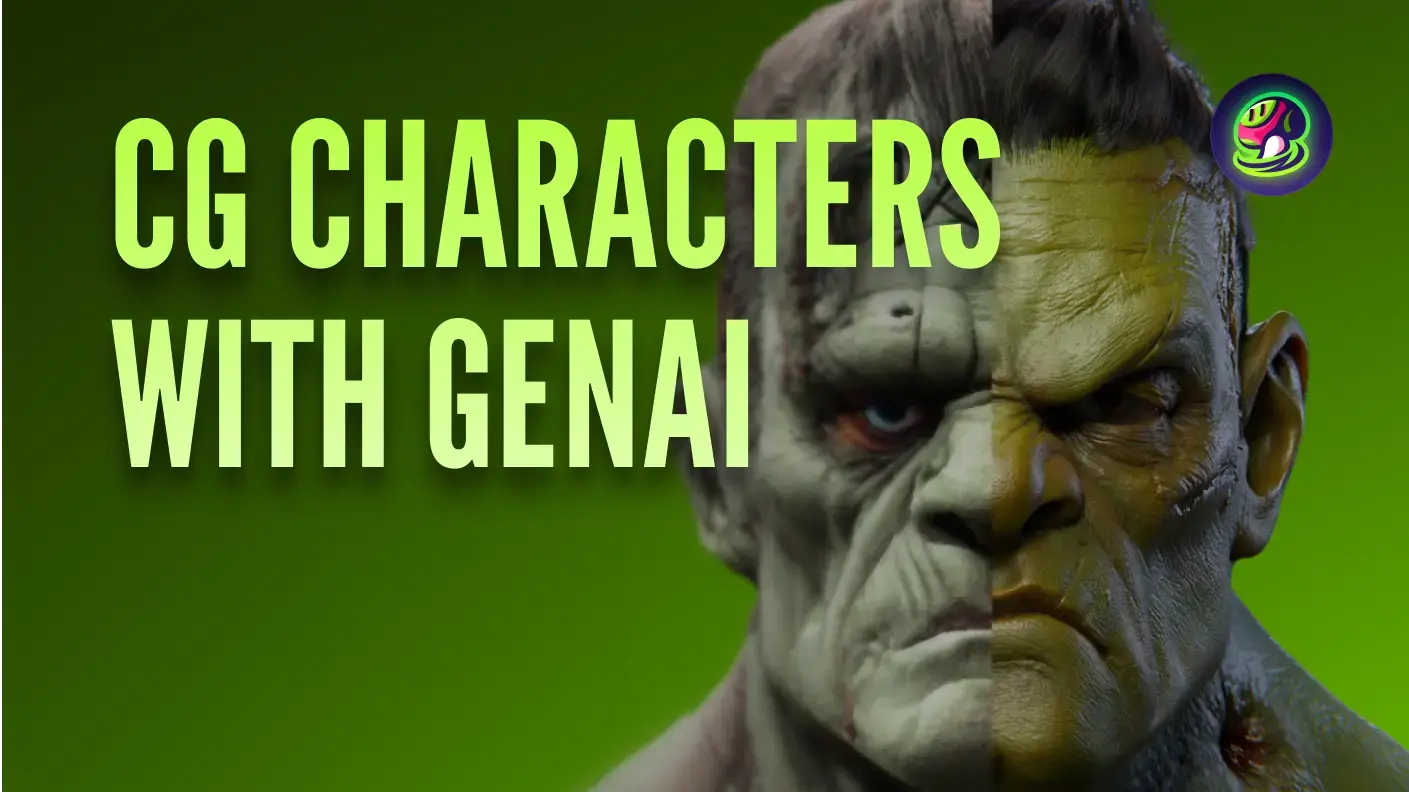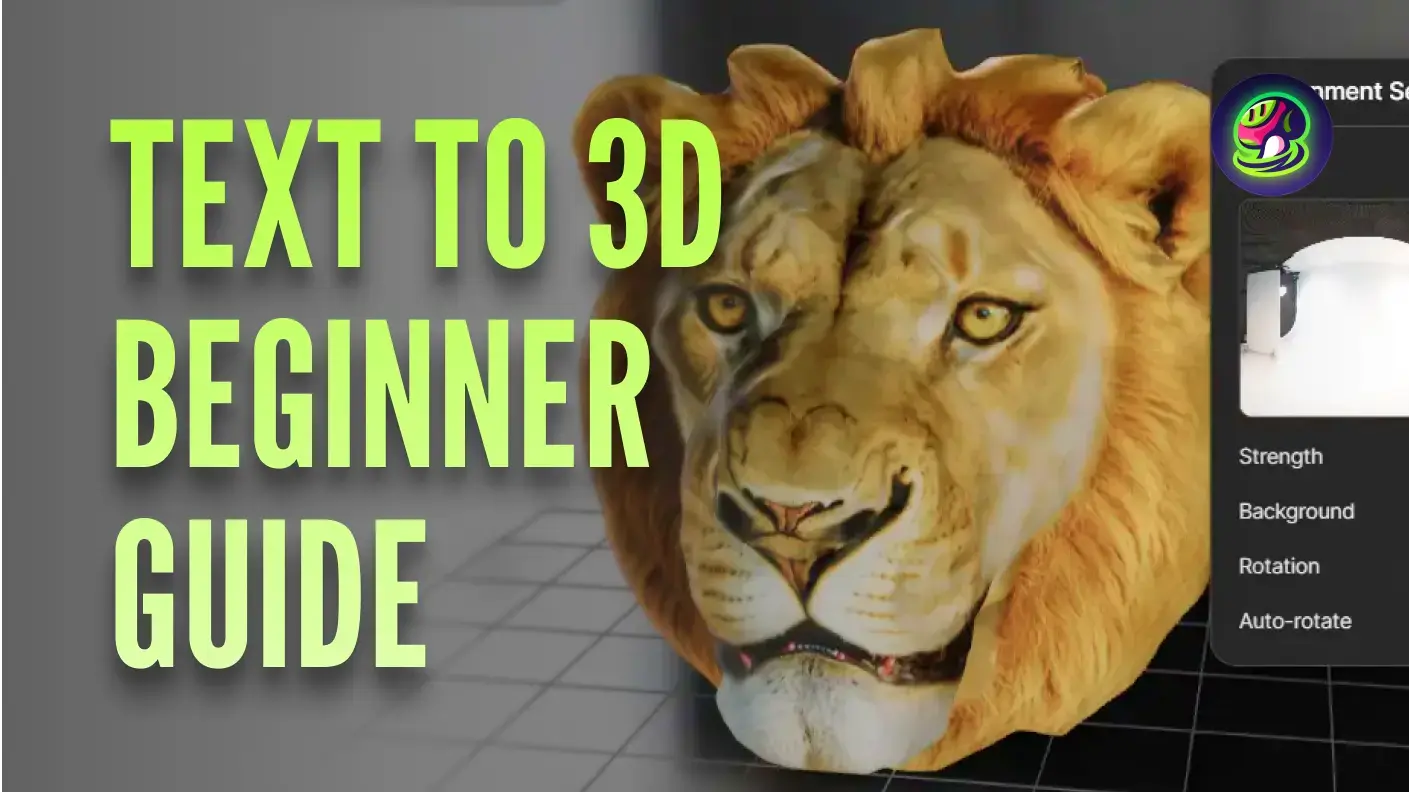Elevate your 3d art skills with our detailed tutorial on crafting unique cartoon characters using Meshy, ZBrush, and Blender! Join us as we demonstrate the power of ai generated cartoon characters in transforming your ideas into vibrant, one-of-a-kind cartoon figures.
Tutorial Steps
- Step 1: Begin by modeling your character with Meshy's intuitive ai 3d model generator.
- Step 2: Use Meshy to generate detailed and vibrant textures that bring your character to life.
- Step 3: Refine and add complexity to your character with advanced sculpting techniques in ZBrush.
- Step 4: Enhance your character's textures in Blender for a polished look.
- Step 5: Set the perfect scene with effective lighting and environment setup in Blender.
In conclusion, mastering cartoon character creation is a rewarding journey that requires patience, creativity, and a willingness to experiment. By leveraging the power of AI and digital sculpting tools, you can bring your imagination to life and create captivating characters that will resonate with audiences of all ages. So why wait? Start creating your own cartoon characters today and unleash your creativity like never before.
Explore more about Meshy
- Subscribe to our YouTube channel for the latest tutorials.
- Follow us on Twitter for news, tips, and inspiration.
- Join our Discord community to connect with other 3D artists.