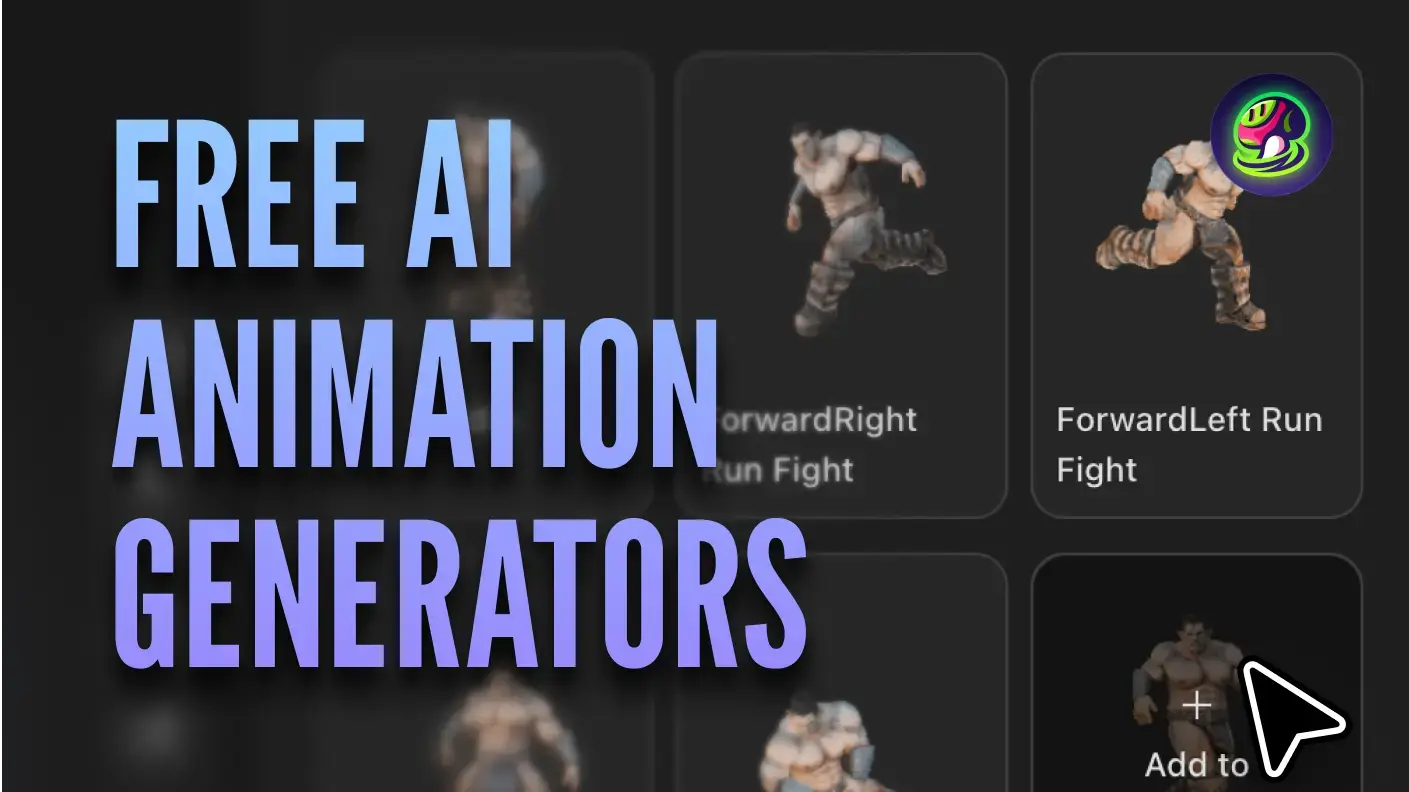Animating your 3D characters has always been a challenge — until now.
Meshy is excited to roll out a major upgrade to its character animation library, introducing over 500 new free 3D animations. These presets are designed to simplify the animation process for creators, whether you're working in game development, 3D storytelling, prototyping, or animation production.
With Meshy's animation presets, you can now animate smarter, faster, and without the need for technical expertise.
What's New in the Animation Preset Library
![]()
This update significantly expands the range of motion options available in Meshy. Each animation is fully rigged, ready-to-use, and categorized by use case.
Here's what you'll find:
Walk & Run Actions
![]()
Includes a variety of locomotion animations such as walking, running, crouch walking, and swimming — ideal for player movement, NPC behavior, or environmental navigation.
Daily Actions
![]()
Covers everyday human activities that enhance realism in storytelling and interaction, including idle, looking around, interacting, transitioning, pushing object, sleeping, picking up item, working out, and drinking.
Fighting
![]()
Designed for action and combat sequences, this set includes attacking with weapon, getting hit, dying, transitioning, punching or kicking, casting spell, and blocking.
Body Movements
![]()
Offers dynamic motion for traversal and expressive movement, such as acting, vaulting over obstacle, climbing, performing stunt, jumping, hanging from ledge, and falling freely.
A More Intuitive Browsing Experience
![]()
Along with the expanded animation set, the Meshy interface now includes a new two-level directory system. This upgrade makes it easier to:
- Filter animations by action type or theme
- Preview multiple takes within a category
- Find relevant motions for specific scenarios
Why Use Meshy's Free 3D Animations?
Many creators struggle with sourcing high-quality animations, especially when working on tight timelines or limited budgets. Meshy solves this problem with a robust, AI-enhanced animation pipeline:
- Easy rigging, no 3D expertise required: Simply place a few markers on your character, and Meshy takes care of the rest. No weight painting or skeleton building needed.
- Faster iteration: Test character actions in seconds, not hours
- Cross-platform compatibility: Export-ready for Blender, Unity, Unreal, and other pipelines
- Ideal for indie devs, animators, beginners, and creative teams looking to accelerate production
Use Cases: Bring Your Own 3D Characters to Life
Meshy combines AI-powered 3D generation with rigging and animation tools to accelerate the creative process from start to finish. You can:
- Generate custom 3D models using our text to 3D or image to 3D features
- Upload your models and use Meshy AI to automatically remesh and texture your assets
- Apply high-quality animation presets with just a few clicks
- Export fully animated characters for use in games, animation, videos, or prototyping
Whether you're working on a personal project, a game prototype, or a 3D concept demo, Meshy helps you skip the technical bottlenecks and get to the creative part faster. With everything from modeling to animation in one browser-based platform, Meshy is redefining what 3D creation can look like.
Get Started Today
You can start using these free 3D animations right now. Simply log into your Meshy workspace, generate your own models, open the animation tab, and start applying presets to your 3D characters.
Ready to bring your models to life?
FAQ
Are these 3D animations really free to use?
Meshy's free plan includes credits that let you try out core features like 3D model generation and animation. All animation presets in the library can be previewed, applied, and downloaded during your free trial period. So you can fully experience the Animate feature without any upfront cost.
Can I export animations for use in Unity or Unreal?
Yes. You can download your animated characters in standard formats compatible with most engines and DCC tools. In addition, Meshy offers official plugins for Unity, Unreal, and Blender, allowing you to import models and animations directly into your workspace without manual file management.
Do I need a rigged character to apply these animations?
Not necessarily. You can upload your own rig-ready model, or use Meshy's Text to 3D or Image to 3D tools to generate a new character. Then, using a simple marker placement system, Meshy will automatically create a rig and let you start animating in minutes.